Grant Portal Access to Other People
This article outlines the process of granting portal access to other people, such as a CPA, spouse, or assistants, so they can view your investment details.
We provide this feature to allow you to grant access to your account without needing to share your username and password. This enables others, such as your CPA, spouse, or assistants, to manage your investments, retrieve tax documents, subscription documents, and perform other related tasks on your behalf.
You can choose between two levels of access:
- View and Edit – This level will provide the same access to the portal that you have. They will be able to view and edit all your investments, profile, and document details.
- View Access Only – This level grants users the ability to view everything within the portal, but they cannot make any changes.
Step-by-Step Instructions for Granting Access.
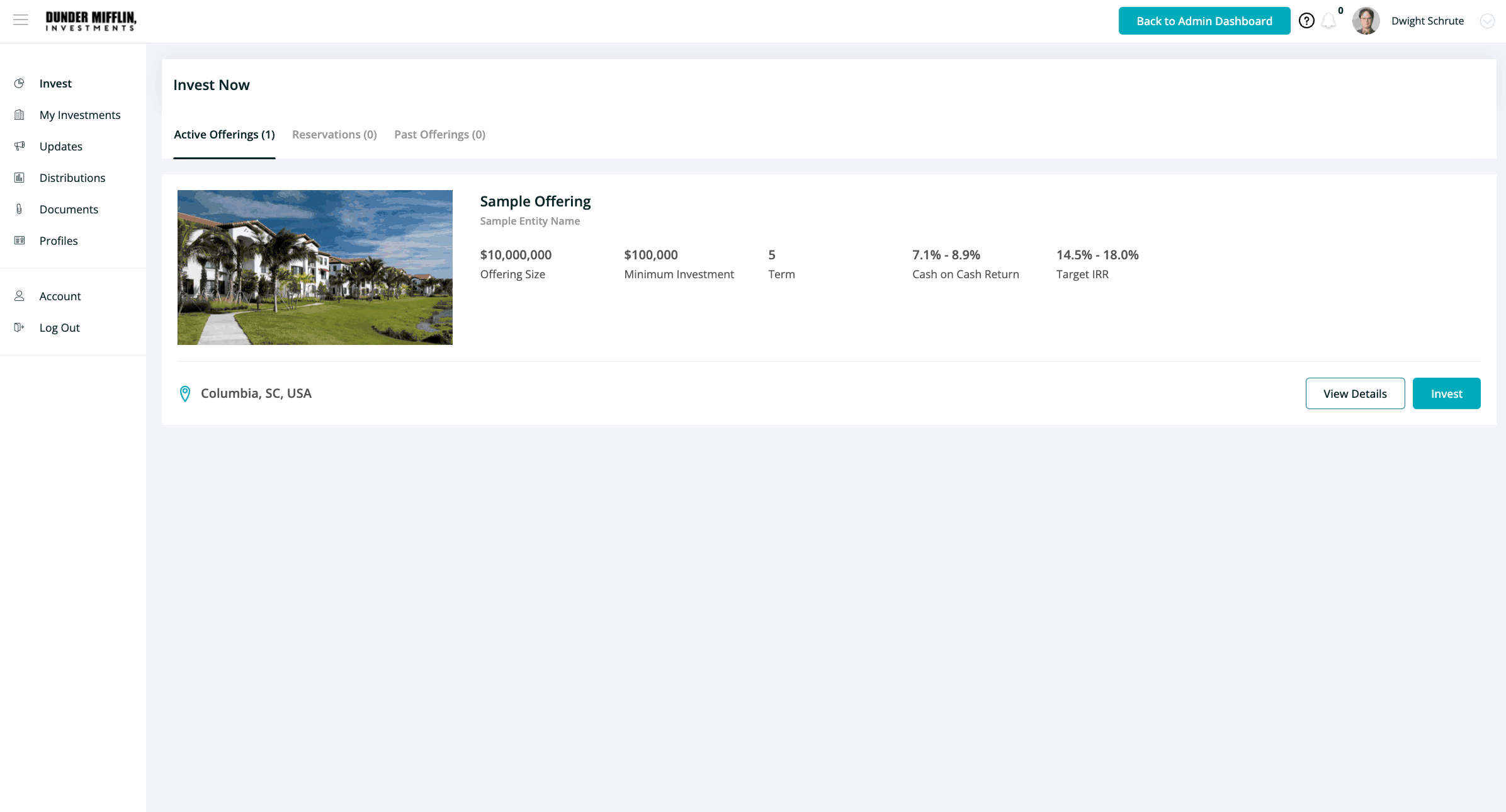
Step 1: Log in to the Investor Portal.
Step 2: Navigate to Account > Sharing > Add User, then enter the required details, including first name, last name, and email address. You can also select the appropriate permission levels.
Step 3: If you'd like the person to receive notification emails (such as updates, distributions, etc.), toggle the Notifications button on.
Step 4: Click Send Invite to send the invitation email. Click here to view a sample email.
How will the Invited User access the Investor Portal

Step 1: The invited user will click on the "Sign Up" link included in the invitation email and create a password. The username will be their email address.
Step 2: After successfully signing up as an additional user, they can navigate to the "Account" section, which will display all the platforms they have access to. From there, they can log in to the Dashboard to manage your investments and related tasks.
For more information on what you can do with your investor portal, please click here.
💡Note: An additional user can access multiple Investor Portals. For example, a CPA managing several investors under the same sponsor can handle all their accounts within the same login.
👤 If you have any questions or need assistance, you can call or email us. You will find contact information under the "Contact Us" page.