Your Guide to Investing Through the Portal
This article provides a step-by-step guide on how to place an investment through the platform.
Investing through the Investor Portal is designed to be both convenient and efficient. Most people find the process to be straightforward enough to navigate without any assistance. However, taking the time to consult this guide can significantly enhance your investment experience and streamline the process further.
Our investment procedure consists of four simple steps. In cases where 3rd Party Accreditation verification is required, the process may extend to five steps.
Step 1: Due Diligence
This step is for you to review relevant documents so you can understand the opportunity, risks, and terms, ensuring you are informed and ready for the investment process.
Step 2: Place Your Investment
In this step, you chose "how" you are investing by selecting an investment profile (Entity, Individual, IRA, Joint Registration), or creating a new one. You will also specify the amount that you would like to invest.
Step 3: Verify Accreditation (Not Always Required)
If you come across the "Verify Accreditation" step during the process, it means the offering is only open to accredited investors. You will follow the instructions to upload a third-party accreditation letter or attain one if needed.
💡Note: If you are investing in a deal that requires this step, please scroll down to the bottom of the page for further details.
Step 4: Electronically Sign Documents
You will eSign documents, typically the "subscription" agreement, directly in the portal.
Step 5: Fund Your Investment
After completing the eSign process, you will have the option to fund your investment directly from the portal via ACH, or you will receive clear funding instructions for sending a wire or check.
Once the investment process is complete, your investment will appear under My Investments > Pending Status.
After your subscription agreement is reviewed and funding is received, your investment will be moved from "Pending" to "Approved" and you will receive an email notification. Your investment will now be accessible on the My Investments page for future tracking.
Step 3: (Optional Step): Verify Accreditation
The verify accreditation page will typically look like the one below. If you already have your accreditation letter from your CPA or attorney, please click the "Already Accredited" button and upload the letter for sponsor review.
You may also see an option to "Get Accredited" which will take you through a process to attain a new accreditation letter at no cost to you.
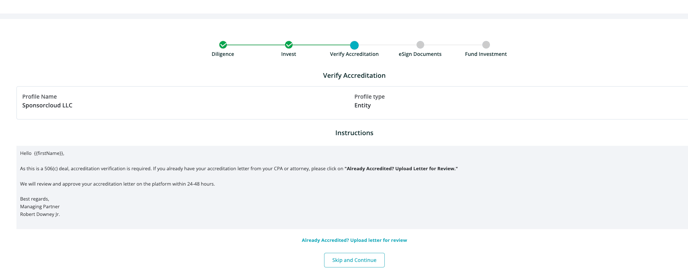
👤 If you have any questions or need assistance, you can call or email us. You will find contact information under the "Contact Us" page.