Add Your Existing Deals to SyndicationPro
Getting your past deals into SyndicationPro is an easy process. You can have our team take care of this for you by emailing us at success@syndicationpro.com or you can add past deals yourself.
Here's our best practice for adding past:
1. Turn off the User Notifications in your settings so your investors don't receive emails while you add their investments.
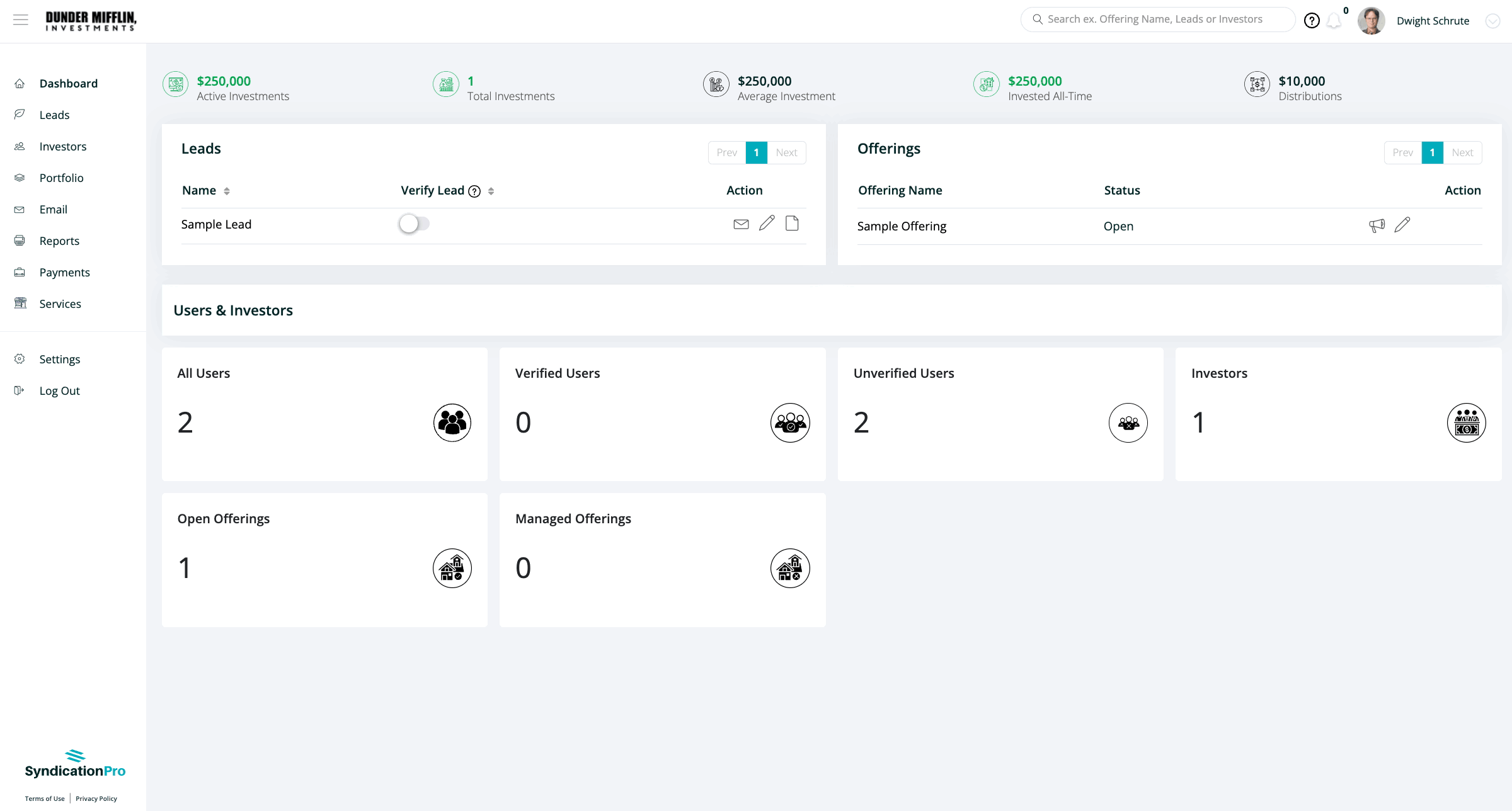
2. Add your offering(s). Click on Portfolio, then click the Add New Offering button.
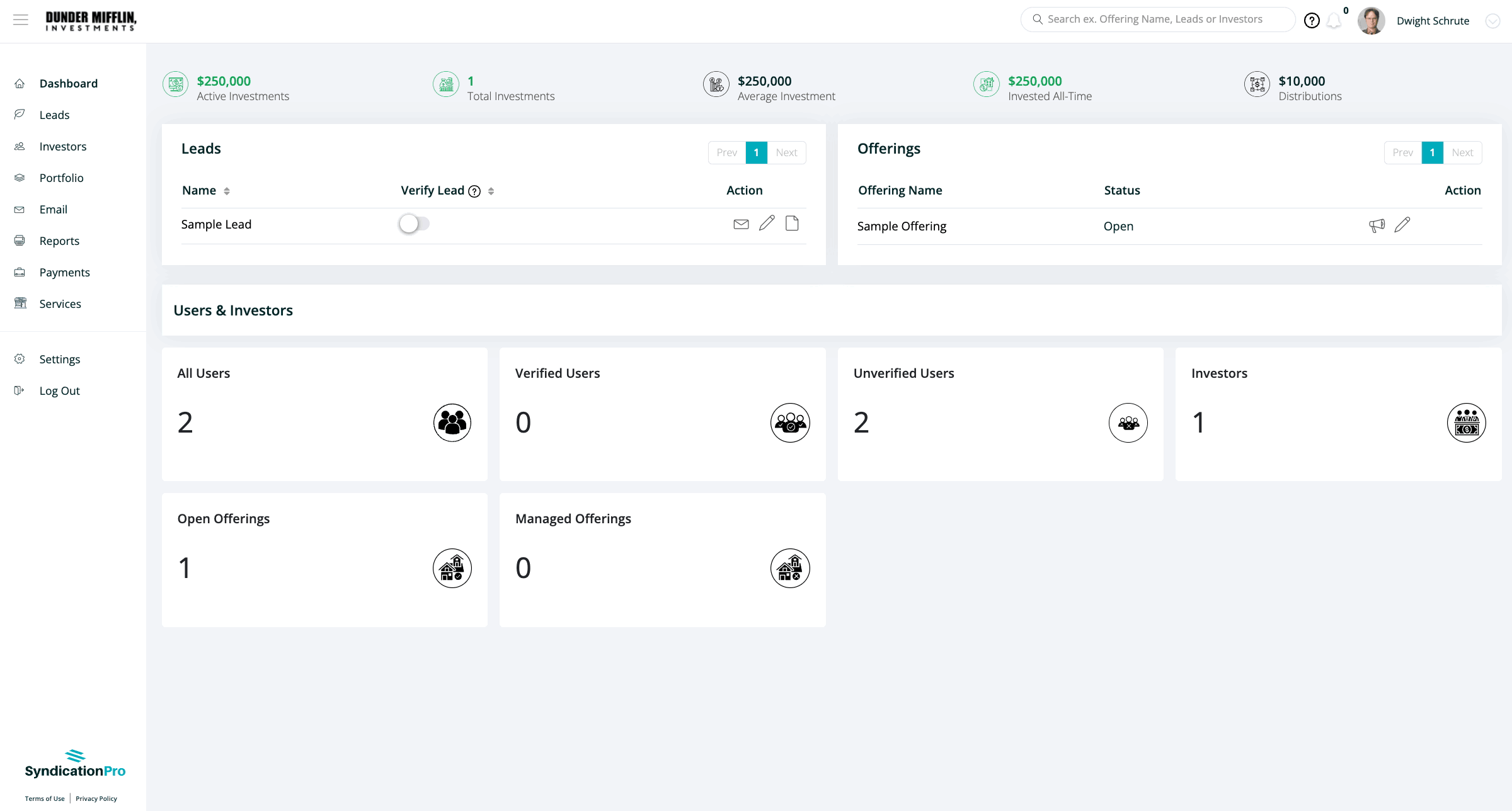
3. Add your investors to the platform using the "Add Contact" functionality. Click on Contacts, then click the "Add Contact" button. Depending upon how many investors you have to invite you can invite them one by one or use the Bulk Invite feature. Uncheck the box so it doesn't send them an email. This will let us add all of their data before they log in for the first time.
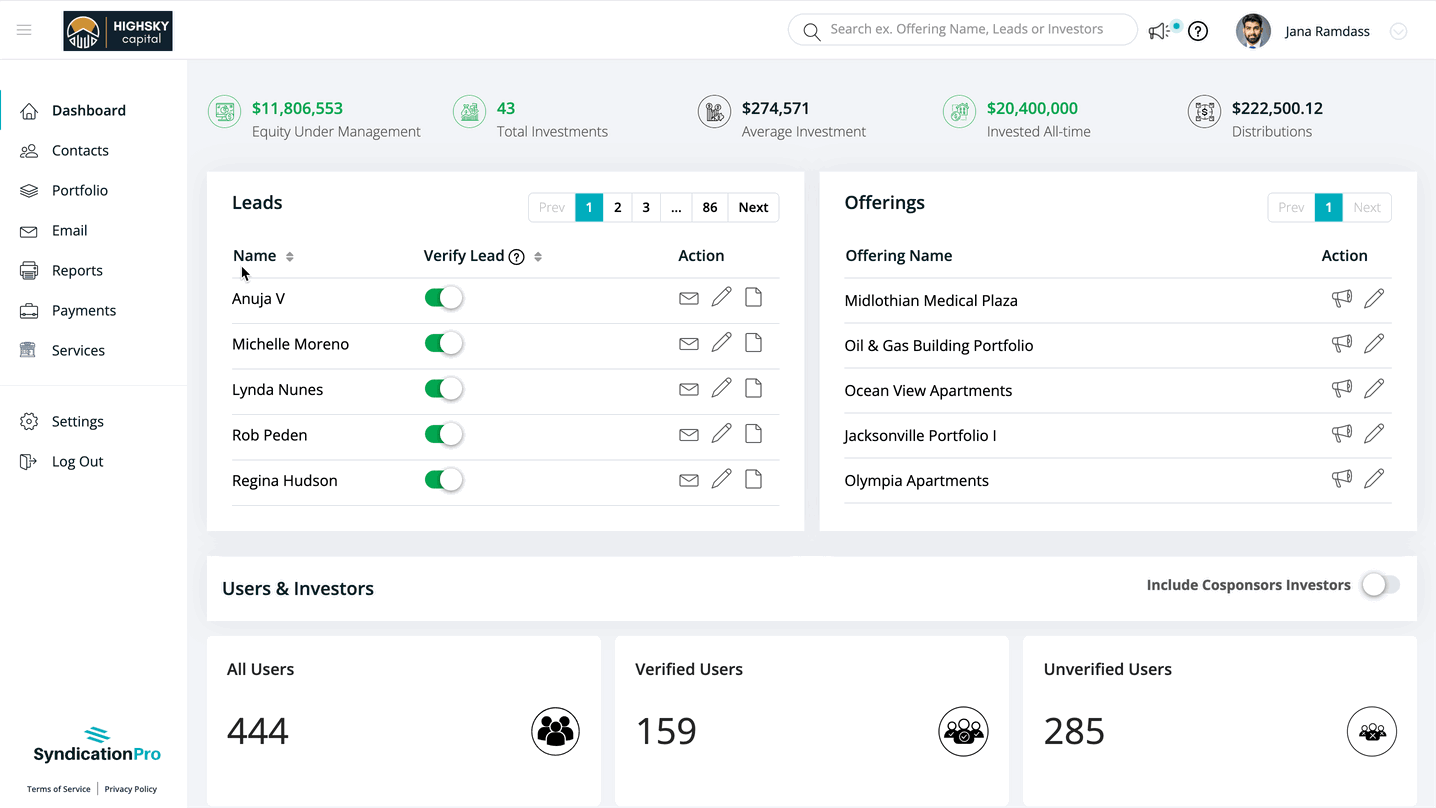
4. Add the investment profile type by going to the Lead page and clicking the Add Profile button (in case your investor is investing as anything other than an individual e.g. IRA, Trust, LLC, etc). Then click on the Investments section to add their investment(s).
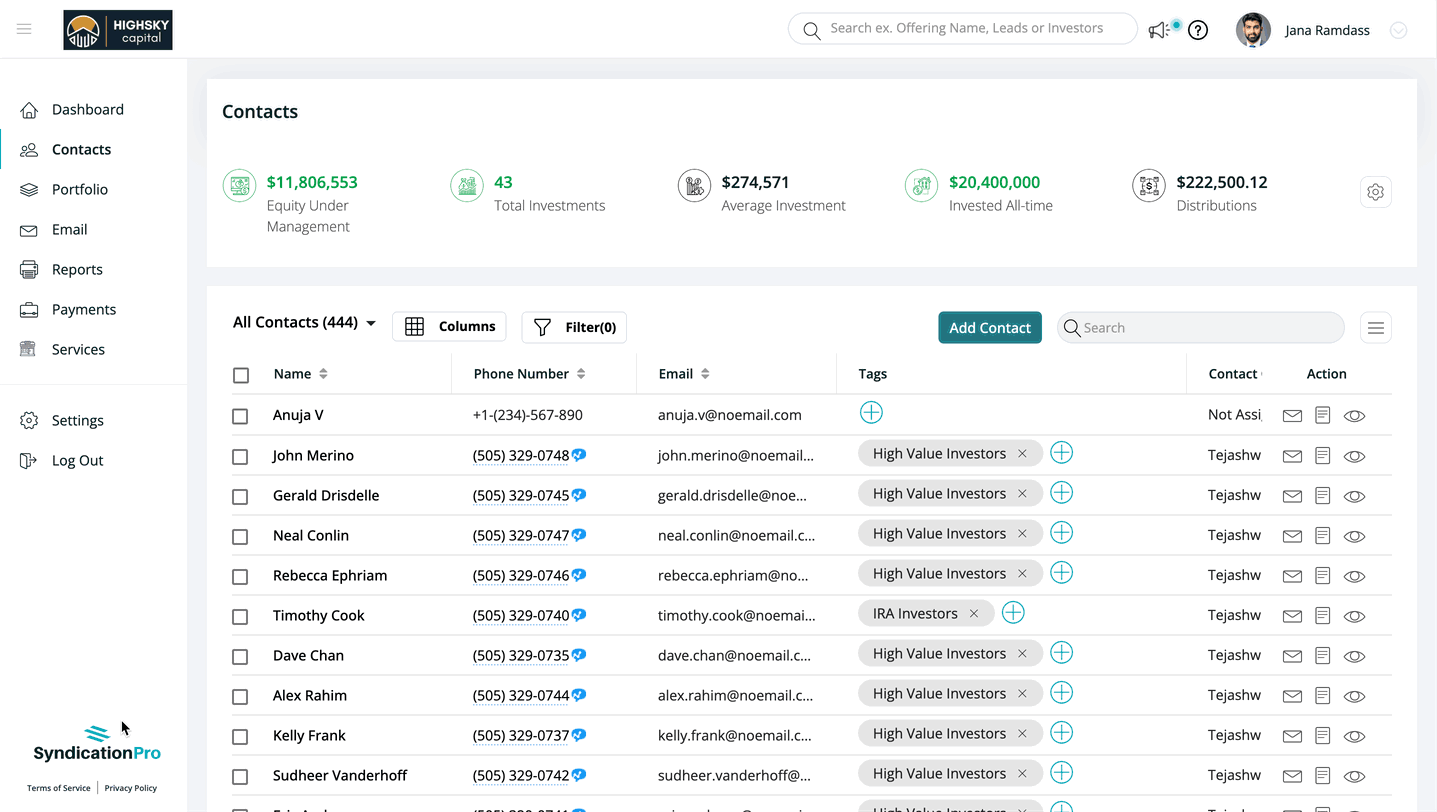
5. You can upload past distribution data by going to the Portfolio page, clicking on the Offering, Distributions tab, then clicking on Add Distribution. You can complete the details on this page and click "Calculate for Review" to replicate your past distribution data or click on "Import Distribution" to add these details from an excel spreadsheet.
Do not select the "Save and Notify" option in order to prevent email notifications from going out.
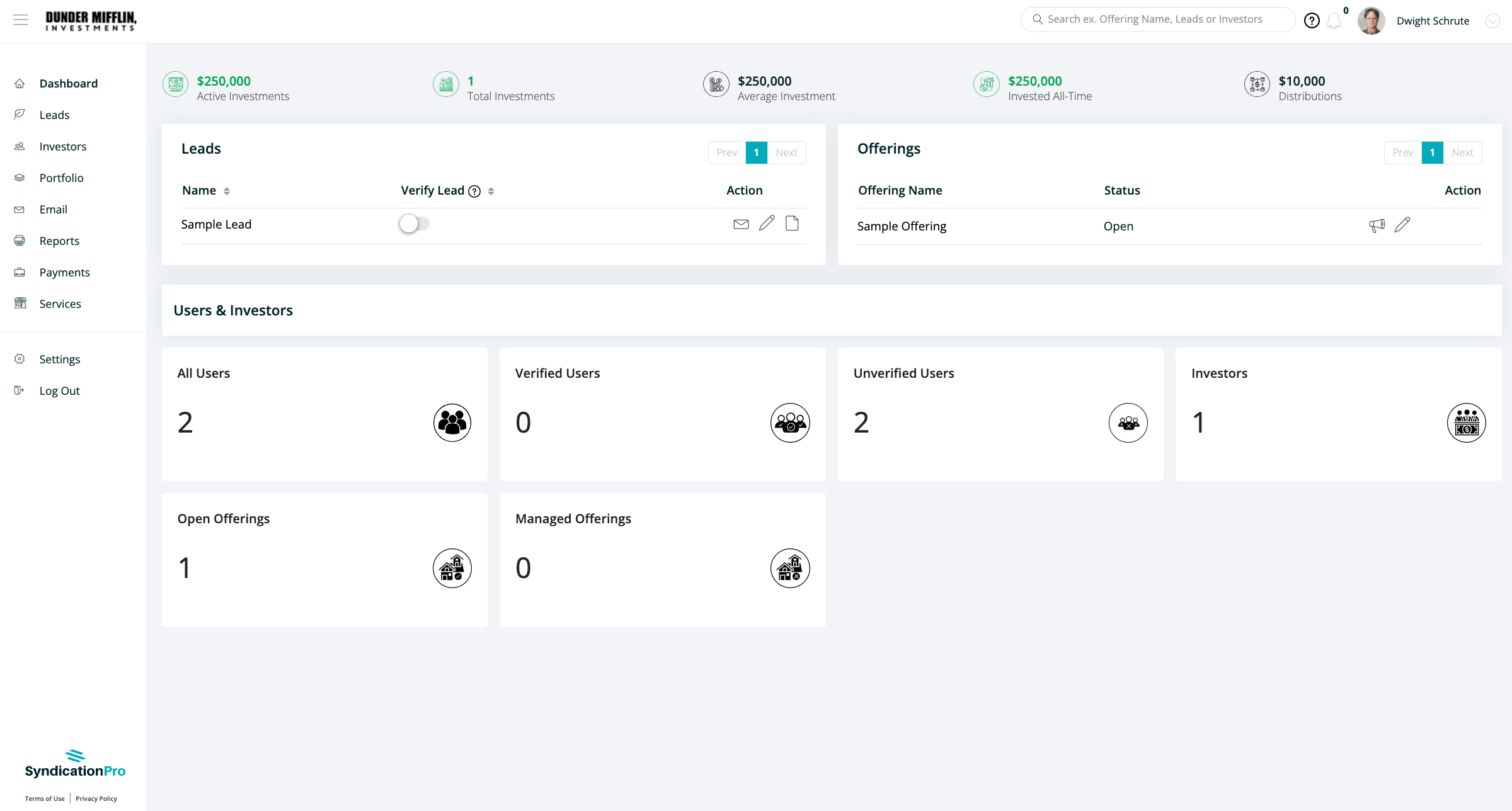
6. You can add past updates to SyndicationPro so your investors will have the historical reference by clicking on the Portfolio page, then clicking on the Send Update button. You can also visit the Updates tab of the offering. Leave the box called "Email investors this update" unchecked in order to prevent the update from being emailed to each investor.
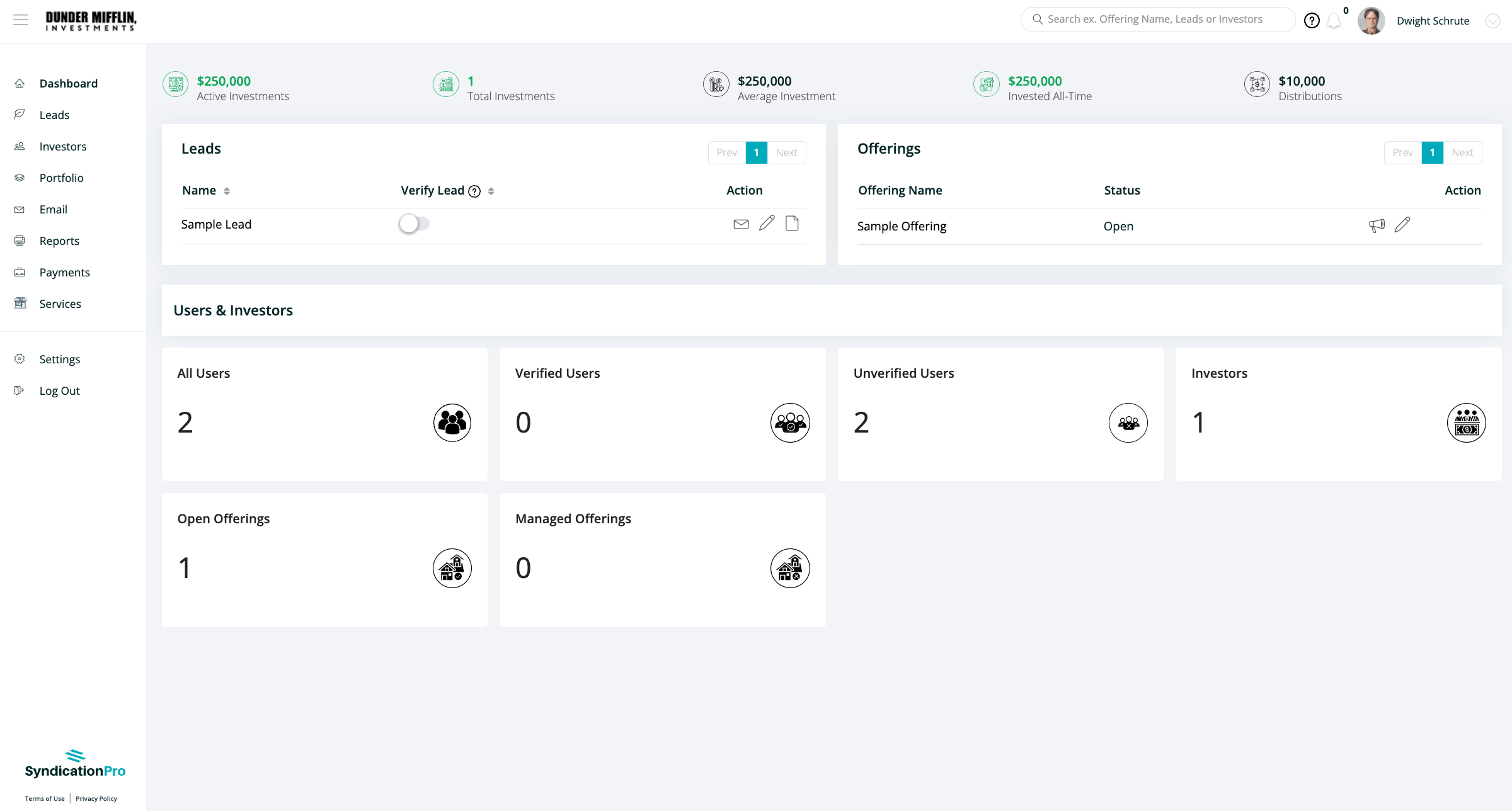
7. Once all investments are added you can instruct your investors to visit your login page and click "Forgot password?" to log in.
Attached to this article below is an email template you can use, if you so desire.
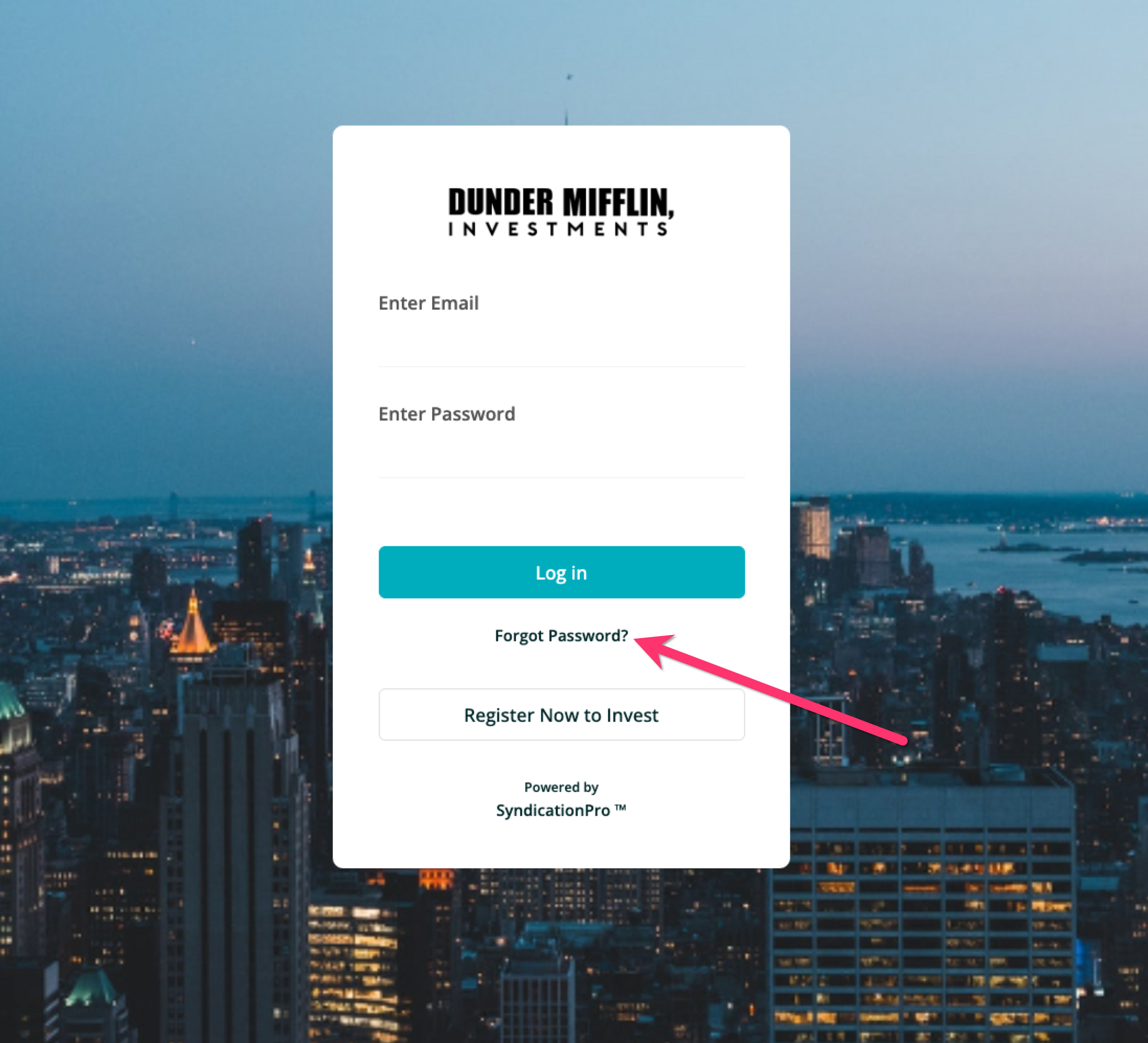
8. For users who have not registered you will see the "Resend Invite" button. Click this button to automatically send a professional email that invites them to complete their registration.
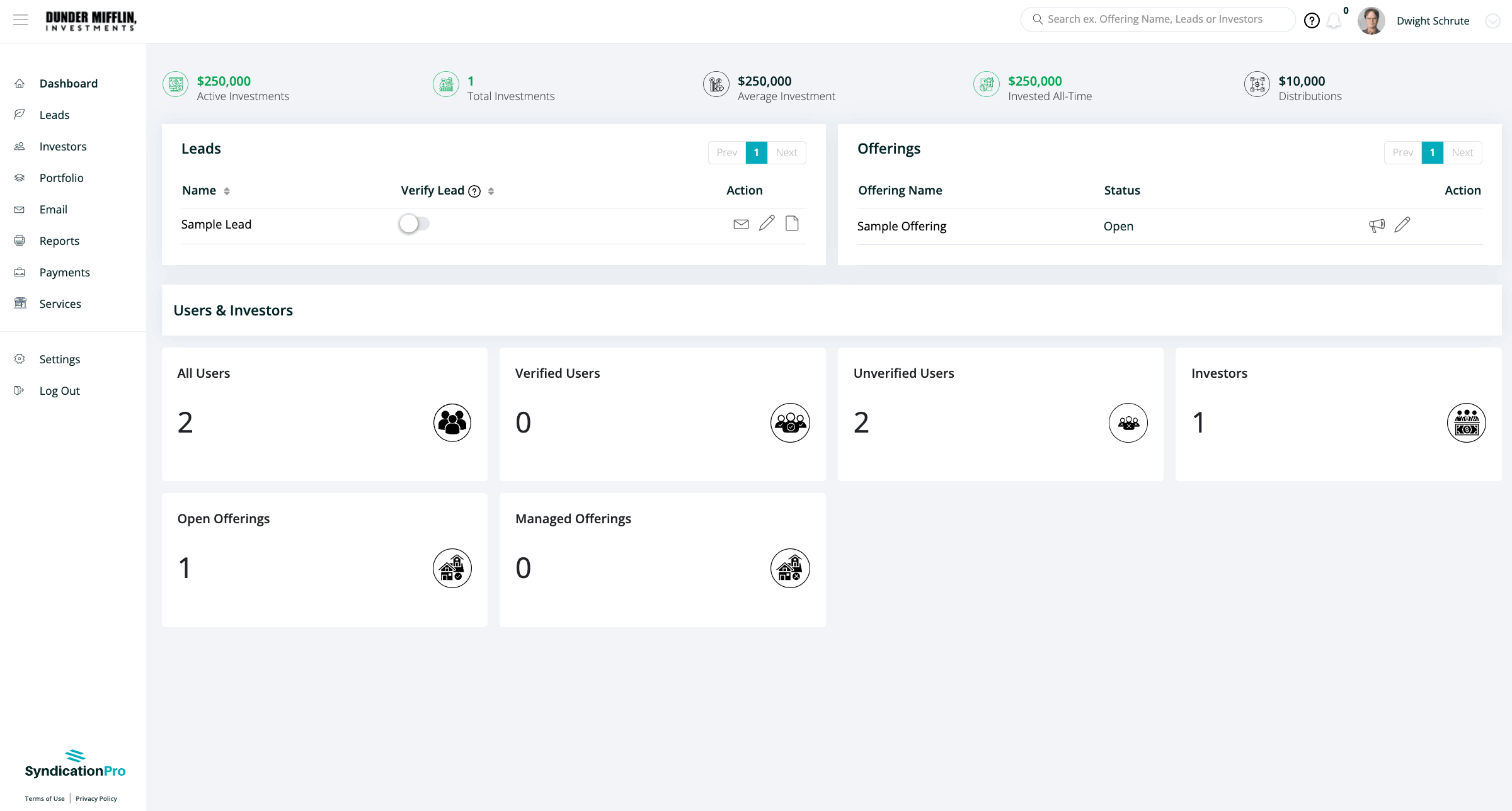
📁 Download the New Investor Dashboard Announcement Template here.
👤 For questions or help with the process, email us at success@sponsorcloud.io or Schedule a meeting. An experienced Customer Success Manager will reach out to assist you.