Can my investor give access to others or add a second email to their account?
Investors have two options for giving access to others like spouses and accountants from their Account page. You can also do this for them through the Login as Investor functionality.
Add User In Investor Account
Account → Sharing → Add User → Enter User Details → Send Invite
When granting access to others they can be set up as view only or view and edit users. Notifications can also be turned on so the user will get investment updates and distribution notifications on investments.
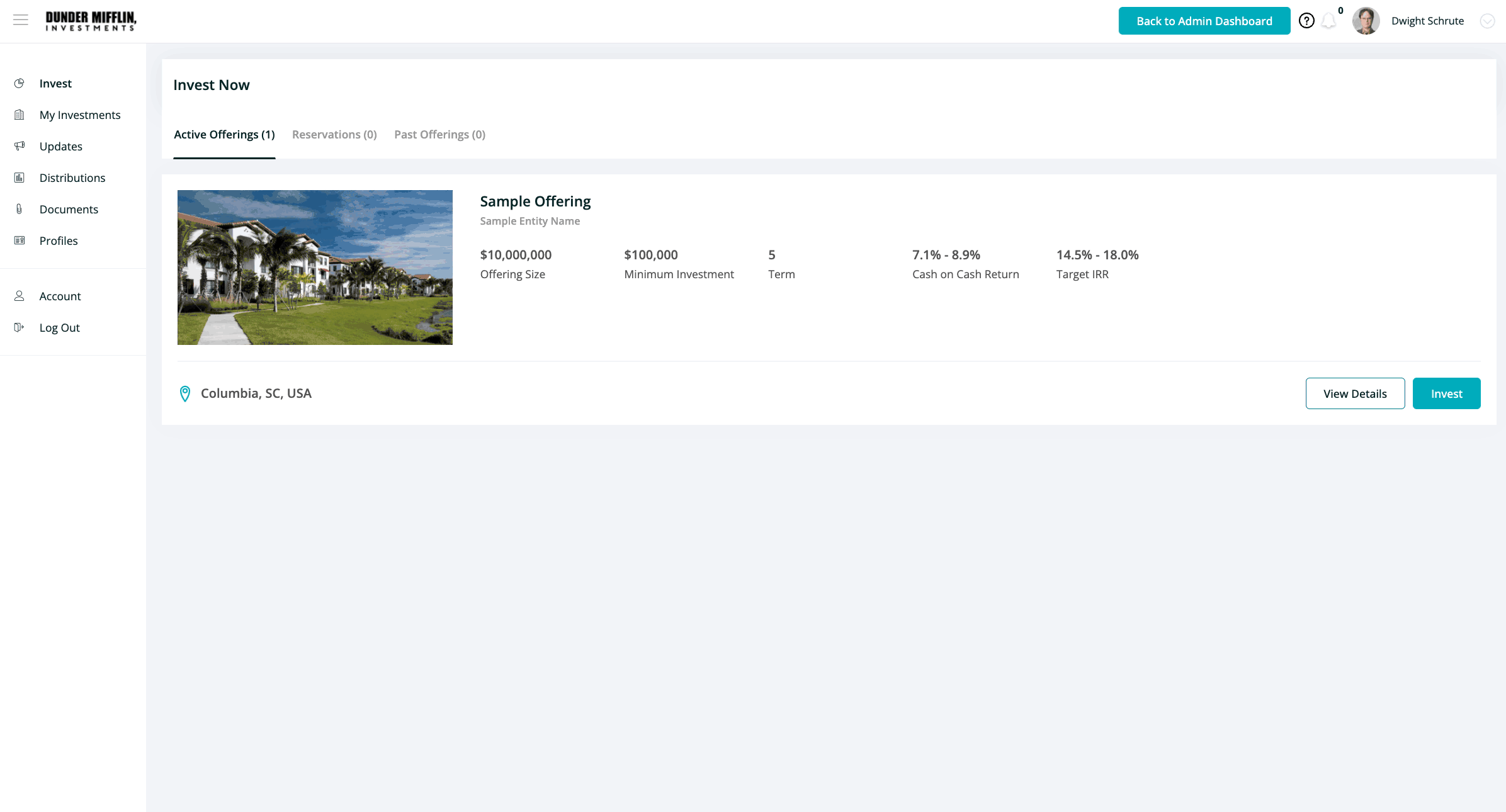
Create Secondary Email In Investor Portal
Account → My Info → Add New Email → Enter New Email → Save Changes
If your investor doesn't want to add an entirely new user to their account, they can alternatively add a secondary email to their investor account. Going down this route will enable the secondary email to have full edit access. The investor can also select if they'd like this secondary email to receive notifications or not.
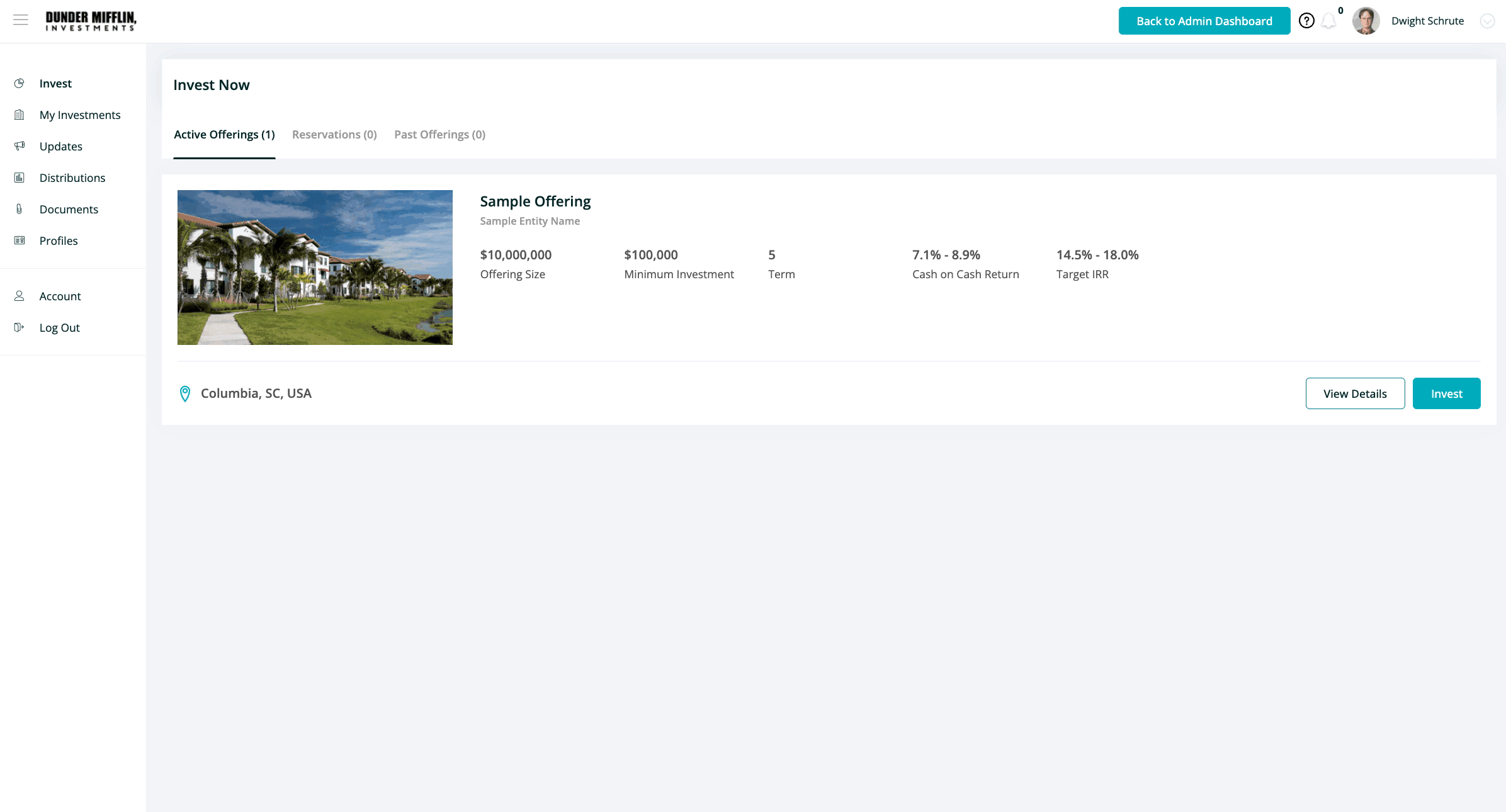
👤 For questions or help with the process, email us at success@sponsorcloud.io or Schedule a meeting. An experienced Customer Success Manager will reach out to assist you.