How to Bulk Upload Documents
To bulk upload documents head to the Investors page and click on the "Bulk Document Upload" button
You can upload up to 100 documents at a time. Documents will be automatically matched to your investors based upon the profile name contained within the file name of each document.
Contacts → Hamburger Icon ![]() → Bulk Upload Documents → Upload Documents → Fill Details → Next → Upload File → Upload
→ Bulk Upload Documents → Upload Documents → Fill Details → Next → Upload File → Upload
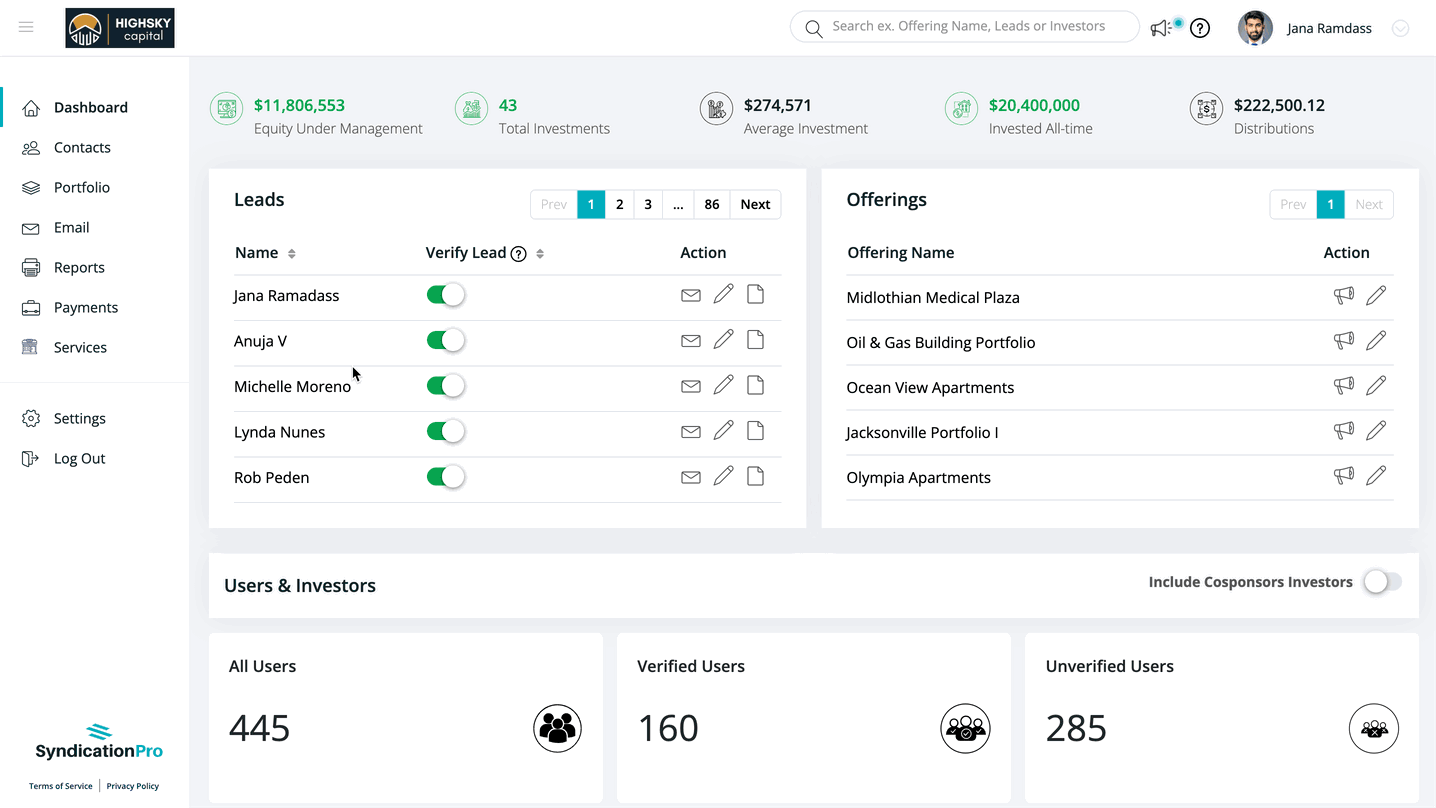
When uploading K1 documents in bulk, select the Document type as "Tax" and Match Method as Tax ID within the document. This enables our system to scan the document and link the Tax ID from the investor's account to the document. Click here to learn more about uploading K1 documents.
Here are the settings if your file name is: 2020 K1_Partnership Name_Mary Williams.pdf
- Delimiter: Underscore ( _ )
- Name Position: End of the filename
- Name Separator: Space ( )
All documents in the batch upload should share this same naming convention, for example:
- 2020 K1_Partnership Name_Mary Williams.pdf
- 2020 K1_Partnership Name_LP Investing LLC.pdf
- 2020 K1_Partnership Name_Equity Trust Company FBO Smith IRA 123987.pdf
- Etc...
Here are the settings if your file name is: 2020 K1 - Partnership Name - Mary_Williams.pdf
- Delimiter: Dash ( - )
- Name Position: End of the filename
- Name Separator: Underscore ( _ )
If you need to rename your files you can use a tool like Bulk Rename Utility
👤 For questions or help with the process, email us at success@sponsorcloud.io or Schedule a meeting. An experienced Customer Success Manager will reach out to assist you.