How to Take Reservations / Soft Commitments
Accepting Reservations
Accepting reservations helps you garner interest for your deals long before you're actually ready to take investment requests.
Here's an example of what you can tell your investors:
"Our deals fill up FAST, so we highly recommend making a reservation. It's a non-binding commitment but it will give you a priority over those who don't make a reservation and we'll also make sure we keep you updated as the deal becomes available."
You can use this reservation page as a while to have a single source of truth for investors to get an early look at the offering documents, see a webinar reply, review the executive summary, etc.
As you drive people to place reservations, you:
- Better understand how much investor demand you have which helps you plan
- Create a warm list of prospects to treat as a priority once you start accepting investments
- Create a sense of fear of missing out among your contacts
Even if you don't have your next investment identified you can still post a reservation that more broadly talks about what you expect your next deal to look like. This is a great way to engage with your investors and prospects when you aren't actively raising capital.
You will see the "Add New Offering" button on the portfolio page.
After you fill out the sections listed on the "Offering Details" tab you can set the status of the investor class to "Accepting Reservations."
The offering will be available to investors on their portal under the "Invest" tab so they can review the details and place a reservation.
Portfolio → Add New Offering → Enter Details → Next
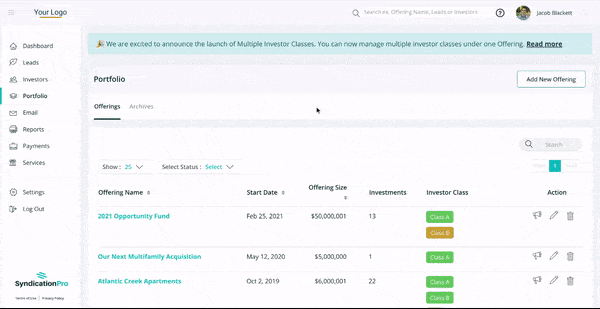
You can also manually add reservations, simple click "Add Reservation" when the offering status is set to "Accepting Reservations." This is helpful if you have just had a call with a prospective investor and told them that you would "Pencil them in for $xxx,xxx"
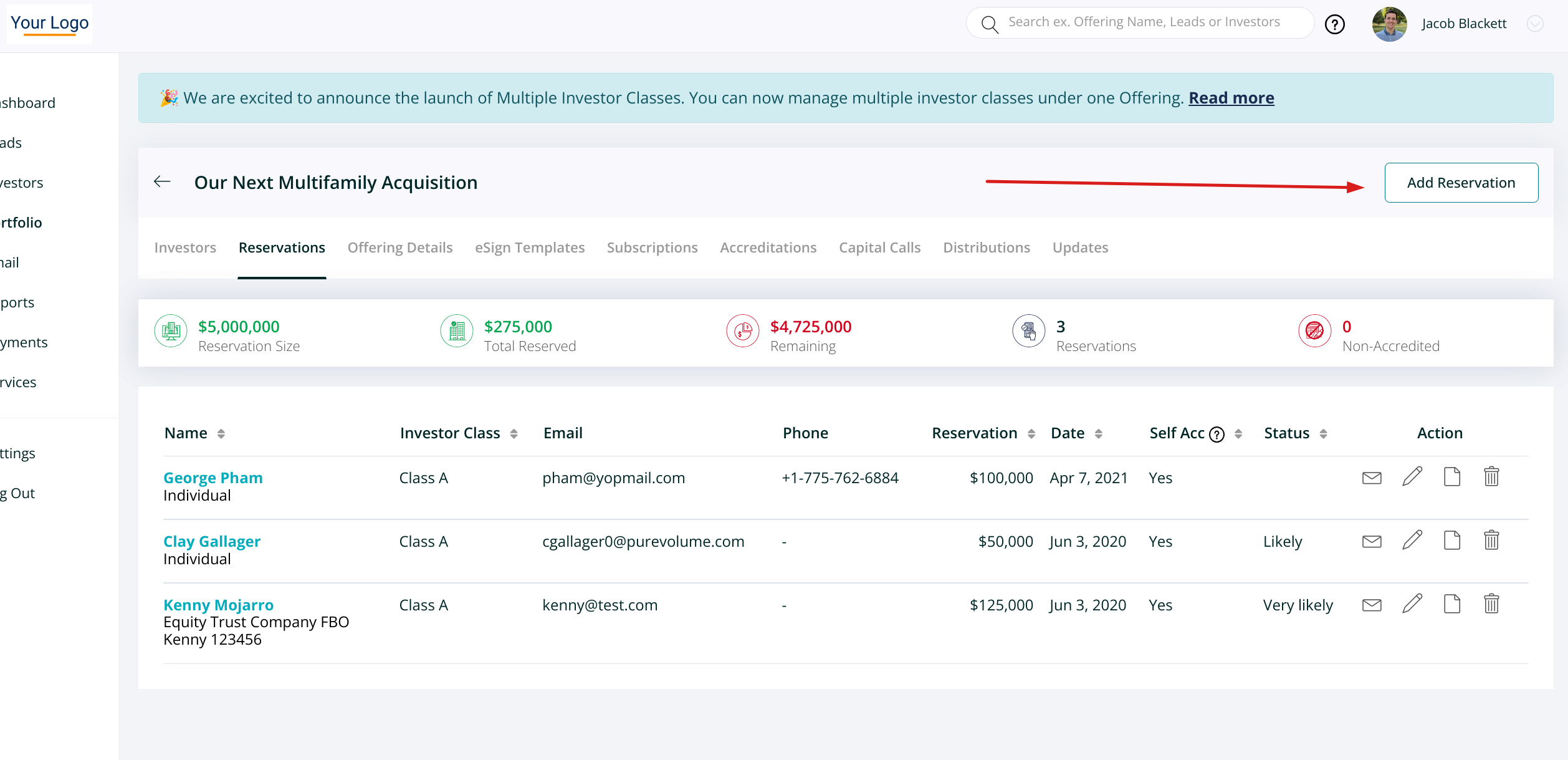
Start Raising Capital
Once you have all of your offering documents, set up the eSign templates, and you're ready to start accepting investments you can change the status to "Accepting Investments." This will not trigger a notification to anyone who placed a reservation. From the Email page, you will see a recipients group called "{offeringName: Reservations}" which allows you to send emails to everyone who made a reservation on your deal.
You can also set the Visibility of the offering to only those who made a reservation if you're offering a first-look period only to those with reservations. Simply select the offering name under the Visibility dropdown.
Those with reservations will need to invest in the offering. They will see the option to "Convert" their reservation to an investment on the investor portal, they can also simply click "Invest Now" to place the investment.
Prospecting
Everyone who made reservations will be listed on the "Reservations" tab of the offering. The platform will automatically keep track of who converts to an actual investment to help you prospect and close your raise.
👤 For questions or help with the process, email us at success@sponsorcloud.io or Schedule a meeting. An experienced Customer Success Manager will reach out to assist you.