Setting up Mass Email and Verifying Your Domain
Ensuring Email Deliverability: A Step-by-Step Guide to Verify Your Domain and Boost Email Authentication for Mass Communication.
You need to verify your domain in order to send mass emails. This process ensures the highest degree of deliverability since the emails you send will be authenticated from your domain.
To access these settings, click on "Email" from the main menu and select the "Verify Domain" tab.
Add & Verify Your Domain
Email → Add Domain → Add Domain → Enter Domain → Add → View Domain Records
The verification process involves adding DNS records, which you do through your domain hosting provider e.g. GoDaddy. You can view the DNS records anytime by clicking the View button.
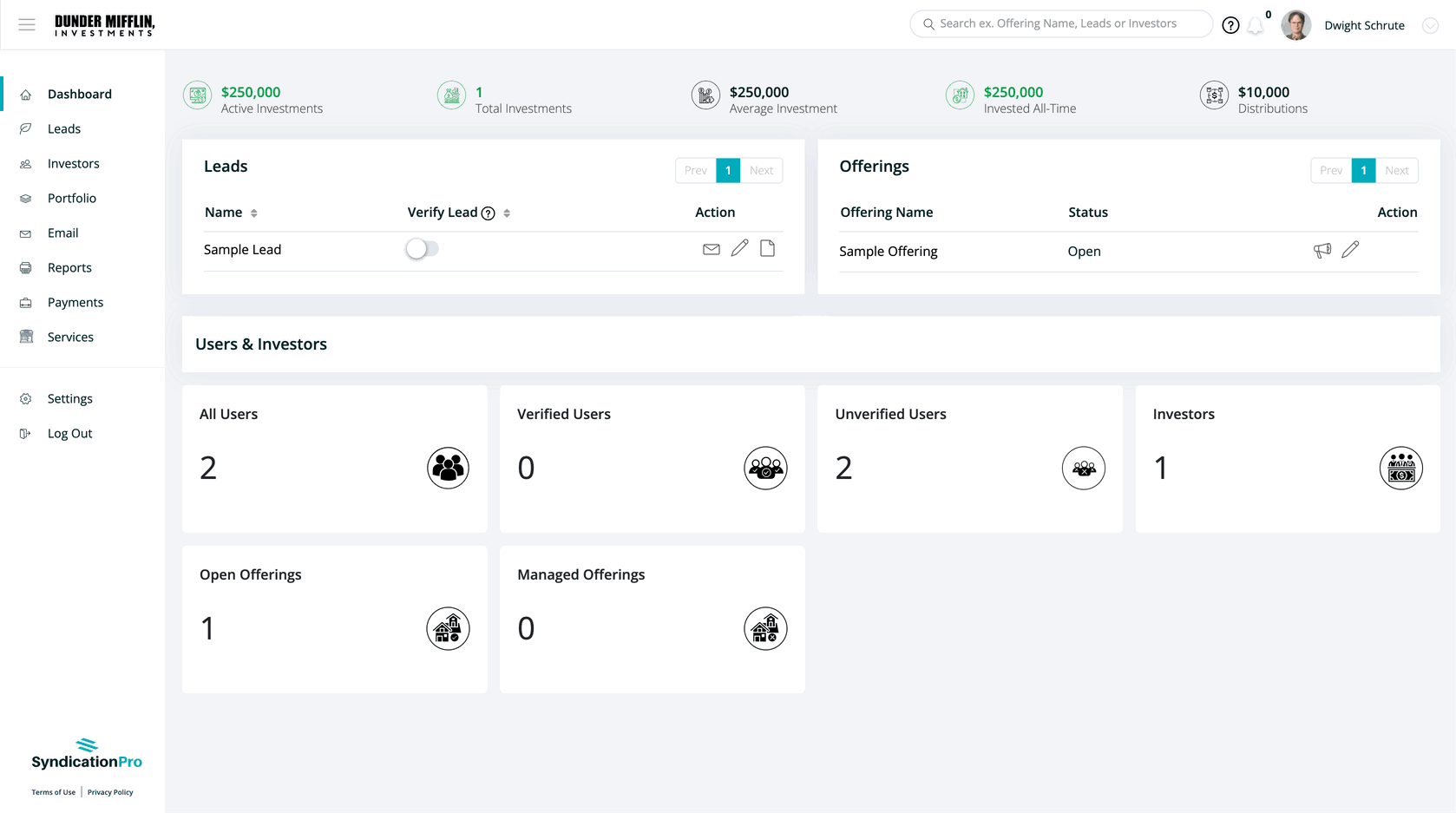

Here are how-to links for common domain providers:
If you don't see your provider then you can Google search "How to add DNS record <yourProvider>" or get in touch with your provider directly.
The DNS records can take up to 48 hours to update. This is dependent upon your domain provider and not something we can control.
Add From Email
Email → Verify Domain → Add From Email → Enter From Name → Enter Email → Add
After you have successfully added and verified your domain, you will be able to add your "from" email address
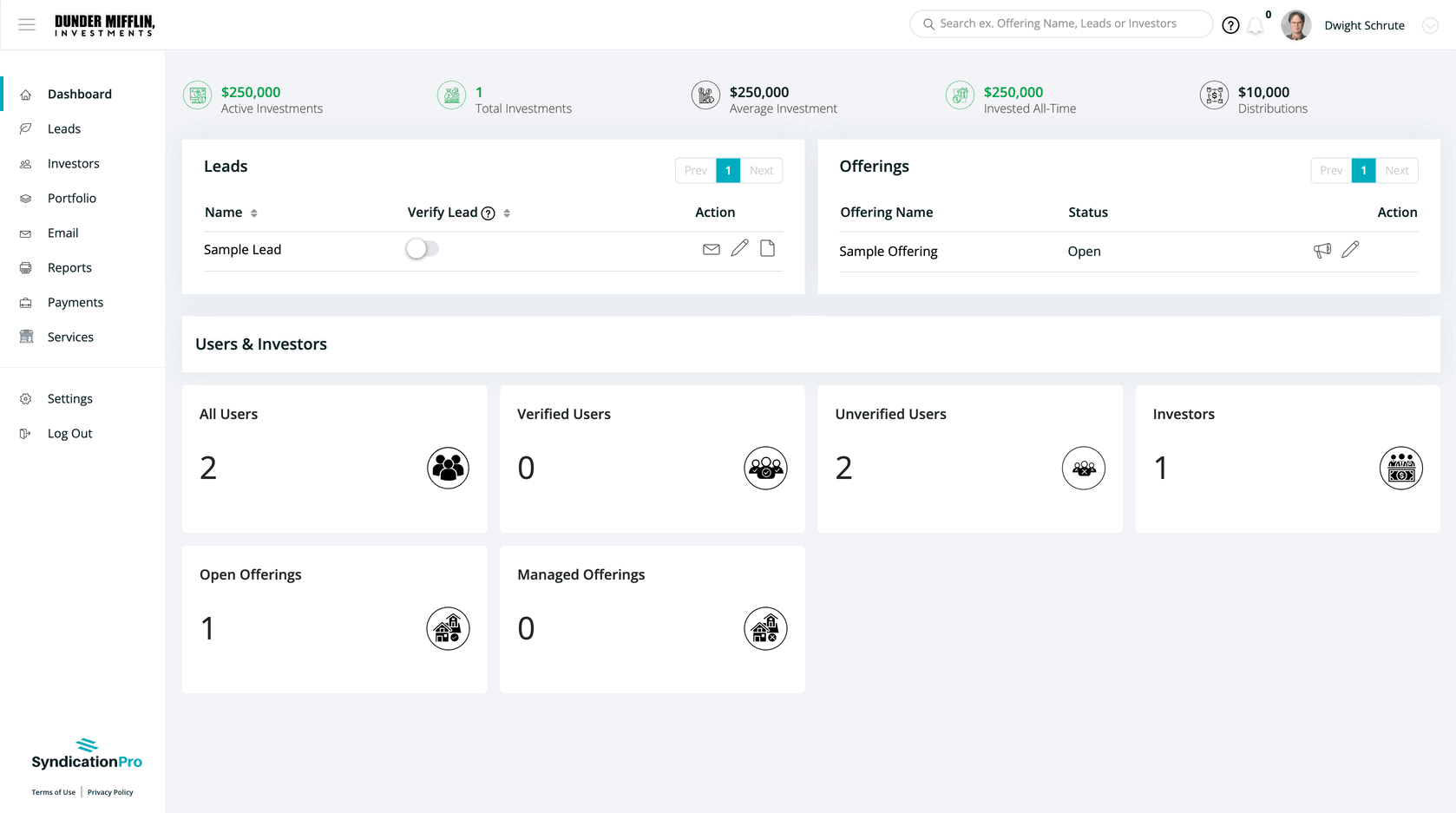
💡Tip:
Click here to learn how to understand and handle Email bounces in SyndicationPro
👤 For questions or help with the process, email us at success@sponsorcloud.io or Schedule a meeting. An experienced Customer Success Manager will reach out to assist you.