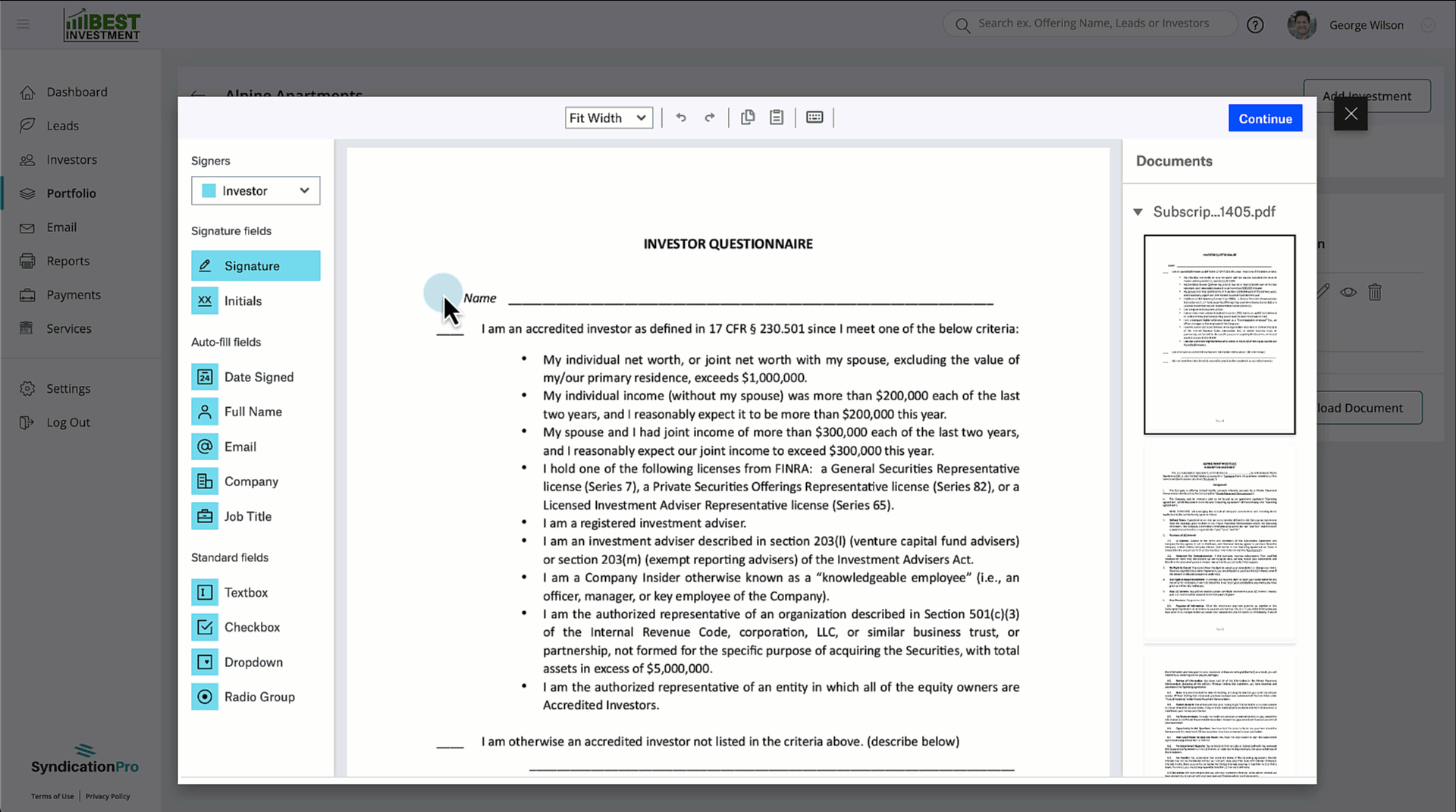Types of eSign Signer Roles Explained
Learn about the three different signer roles and when to use them!
Signers are selected from the Signers dropdown of the Create Your Template flow.
1. Sender
- The Sender role is associated with the investors' existing details that are already stored in your portal (for example, profile name, investment amount, tax ID, address, etc.).
- The only drag-and-drop field you can use for this role is the textbox field.
- The textbox field is used to dynamically fill in specific information for your investor through the What text goes here dropdown.
2. Investor
- The Investor(s) role is for fields that the Investor will personally fill out (for example their signature, initials, radio buttons, etc.).
- Where the Sender role references existing data for the investor, the Investor field is for new fields that the investor needs to complete specific to the document they are signing.
3. Sponsor
- The Sponsor(s) role is for fields that Sponsors will need to complete during the document signing process.
👤 For questions or help with the process, email us at success@sponsorcloud.io or Schedule a meeting. An experienced Customer Success Manager will reach out to assist you.