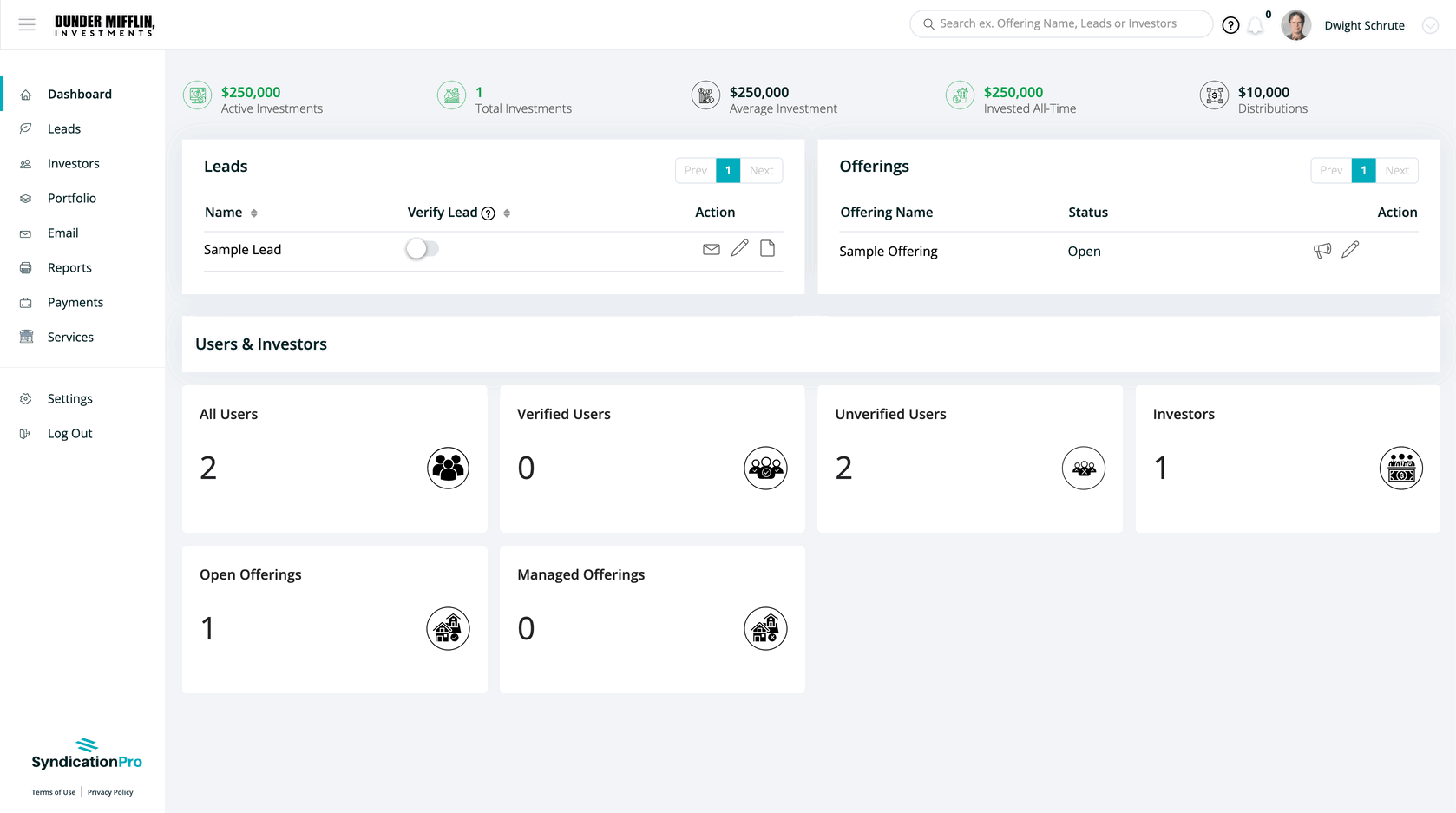Upload a Video to the Offering Page
There are two ways to upload a video, such as a webinar reply, to the offering page for your investors to review.
Option 1: Insert Video Into Offering Summary
Portfolio → Select Offering → Offering Details → Summary → Insert Video → Save
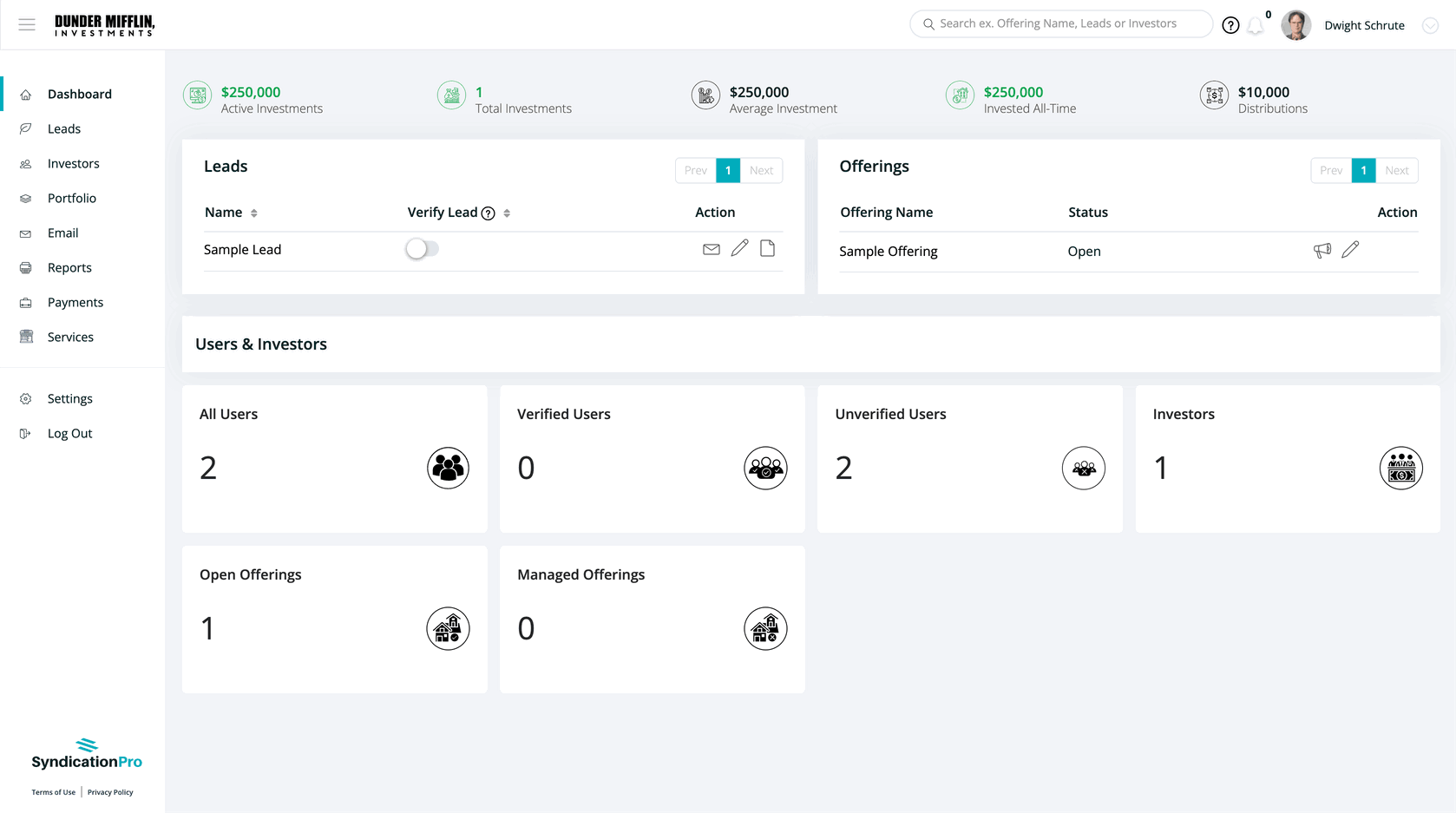
Option 2: Hyperlink to Video Externally
Portfolio → Select Offering → Offering Details → Summary → Hyperlink Text → Save
👤 For questions or help with the process, email us at success@sponsorcloud.io or Schedule a meeting. An experienced Customer Success Manager will reach out to assist you.