What does the investor funnel look like?
SyndicationPro helps you manage your investor relationships from when they are first a prospect or "Lead" until they eventually invest with you and become your "Investor". This process starts when they register with your platform using the Sign-Up link. Here's what this looks like:
1. You route people to your Sign Up page (yourcompany.invportal.com/signup). Popular ways to do this are with buttons on your website that might say "Sign Up," "View Investments," or "Join Investor Community."
If someone clicks on one of these buttons, they are then routed to your Sign-Up page.
Not sure what your sign-up page link is? Send us a message.
2. When they sign up, they automatically get added as a "Lead" in SyndicationPro.
3. You can automatically add new sign-ups to your external accounts like MailChimp or ActiveCampaign.
4. If you'd like to automate the process of scheduling a call with new sign-ups, you can use the "Activate Calendar Link" setting in SyndicationPro. This will display a message and link to schedule a call with you or someone on your team.
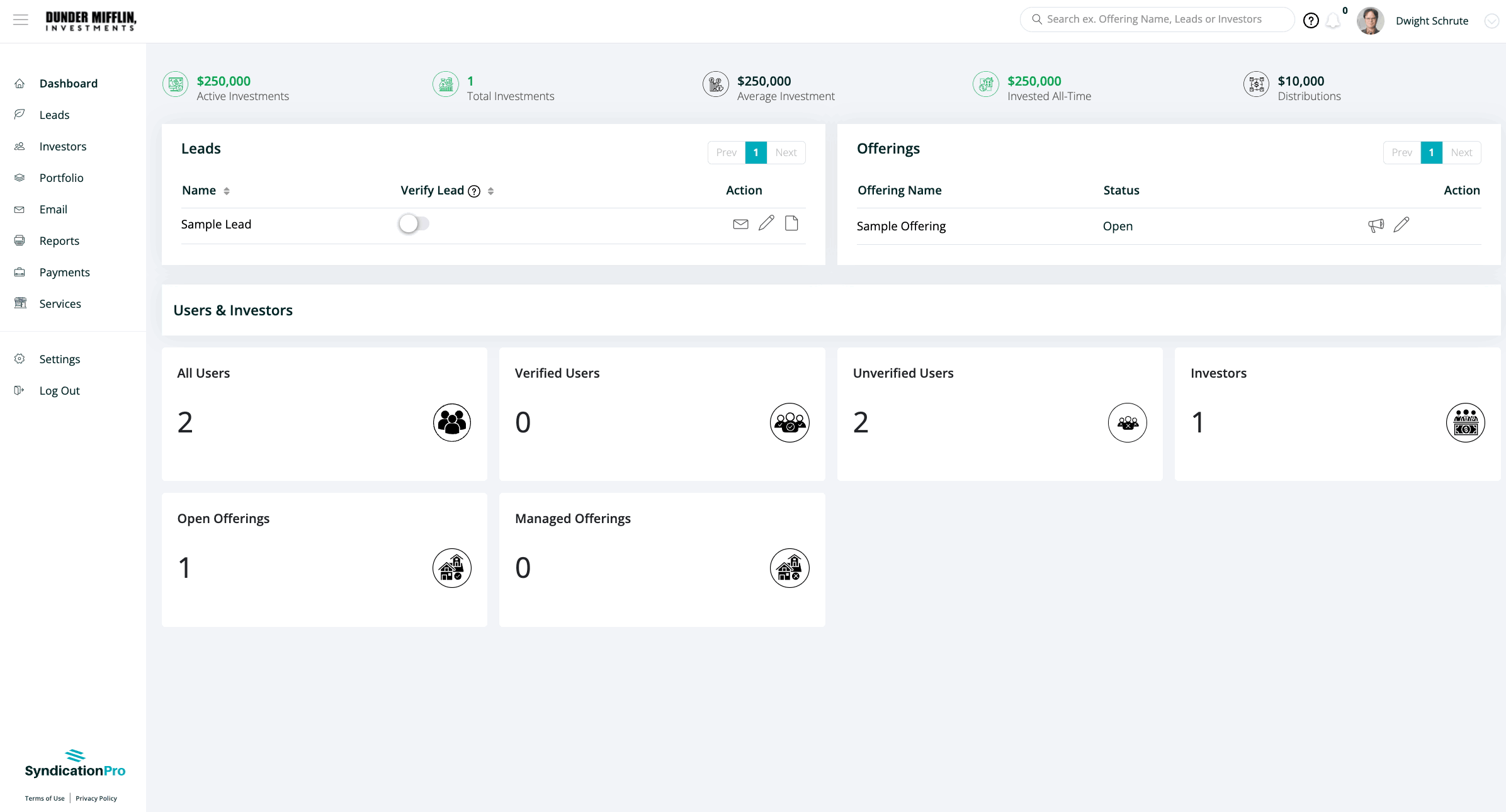
5. By default when someone registers they will be "Unverified". This helps you keep track of who you have a relationship with. For example, you can set the visibility of an offering to only Verified Users which comes in handy on 506(b) deals. The toggle to verify a user is listed directly on the "Leads" page of SyndicationPro as well as the Lead Detail page.
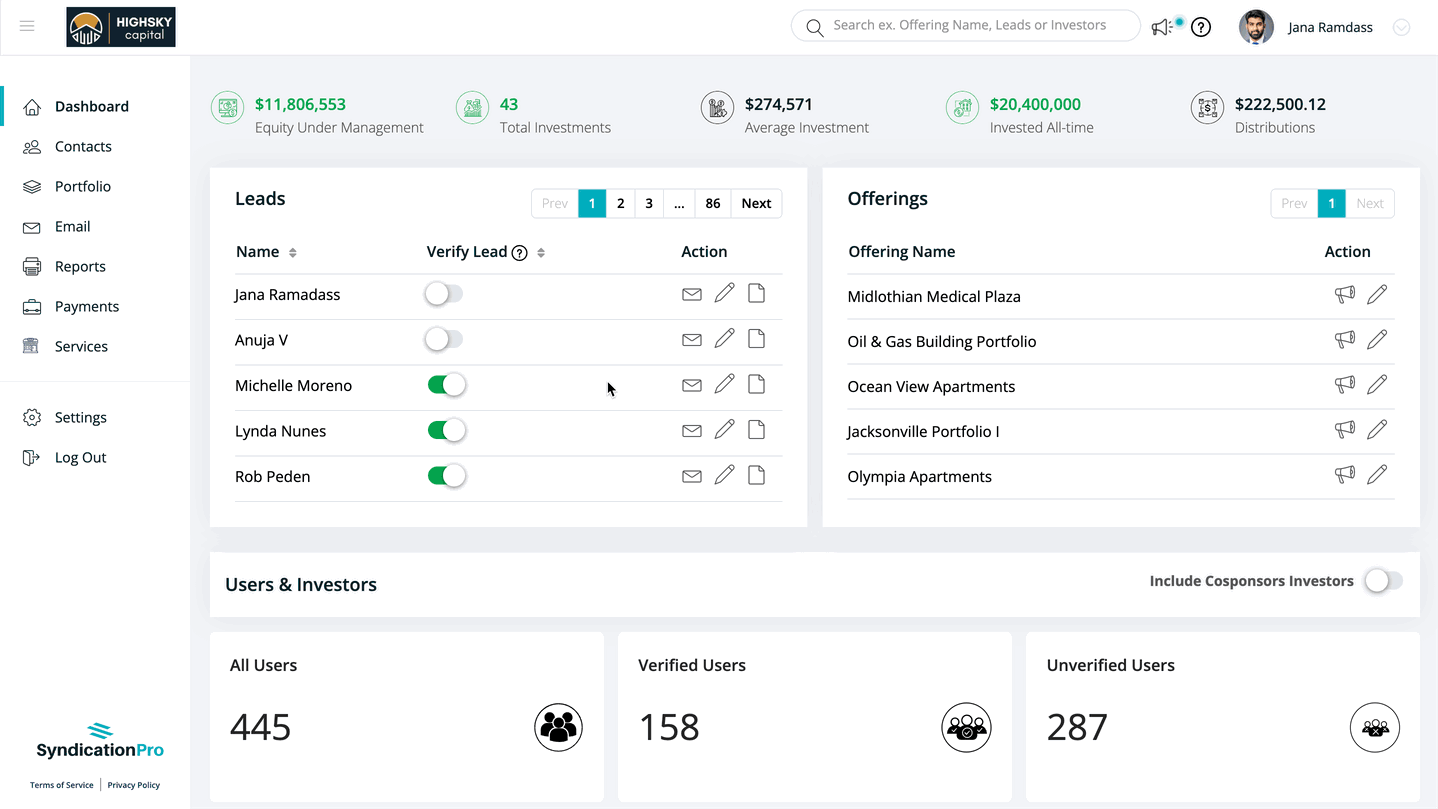
6. Once a Lead has an approved investment request in one of your offerings, they will be moved to your "Investors" tab.
👤 For questions or help with the process, email us at success@sponsorcloud.io or Schedule a meeting. An experienced Customer Success Manager will reach out to assist you.