Who can see my past offerings?
You can set the visibility of each past offering so that it will display according to your preferences.
For example, by setting the visibility of the offering to "No Users," then only your current investors in the deal will see it on their dashboard. This will prevent it from displaying in the "Past Offerings" tab.
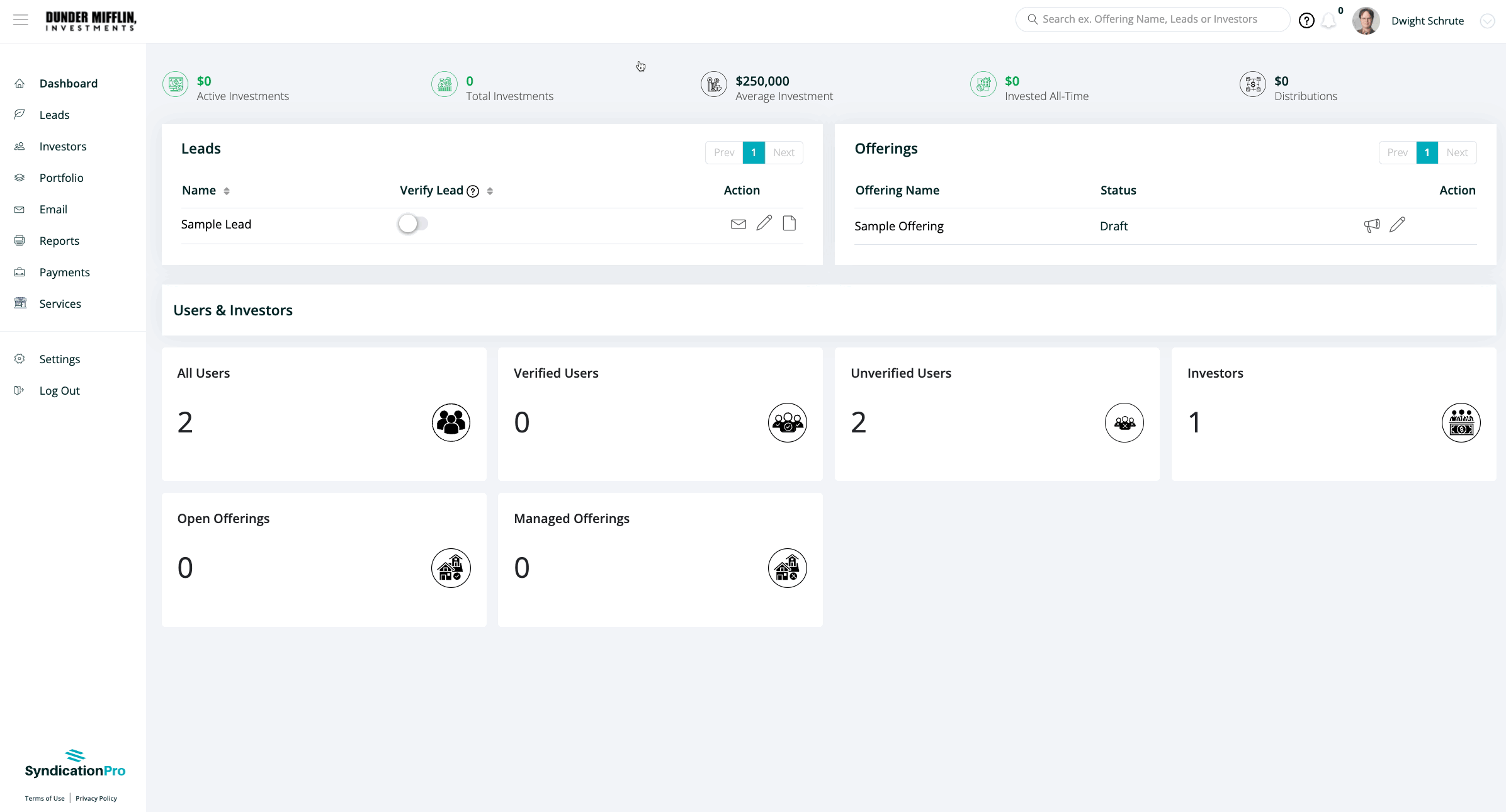
Alternatively, you can set the visibility to another group like "All Users" so that it will display on the Past Offerings tab to all of the users who have an account with you. If the user is not an investor in the deal, then the details that they can see are limited to photos, key highlights, and descriptions. They cannot, for example, see any offering documents, updates, or distribution details unless they are an investor in the deal itself.
To see how this looks you can set the visibility of the offering and then "Login as Investor" to see how it looks to different contacts within your platform.
Navigate to the Contacts section, click on any Investor, and select "Log in as Investor" on the right side of the screen. Then, go to the Invest section where Investors can explore new opportunities and past offerings. Depending on the visibility settings, the offering will either be visible or hidden from investors.

👤 For questions or help with the process, email us at success@sponsorcloud.io or Schedule a meeting. An experienced Customer Success Manager will reach out to assist you.