Introducing SyndicationPro CRM 2.0 🚀
SponsorCloud is excited to introduce the revamped and sponsor-focused improvements to key CRM features in SyndicationPro.
📝 Note: The bulk verifying contacts feature is coming soon!
Introduction
Being an investment management software solution built for sponsors by sponsors, SyndicationPro is constantly improving to ensure GPs have the best solution available when raising capital. With the latest enhancements to SyndicationPro, we have revamped core CRM features to make managing your contacts (leads and investors) even more streamlined.
Meet CRM 2.0 🤝
What's New?
With the introduction of CRM 2.0, we're excited to announce the following new and improved features. As always, our sole purpose is to make the process of raising capital and managing your contacts as seamless as possible. Let's see what's new!
Leads & Investors → Contacts
| Before | After |
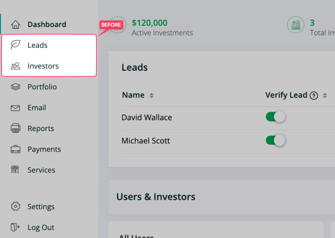 |
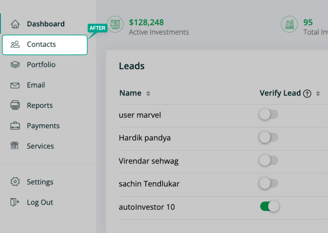 |
- Before, leads and investors were located in two different places making it harder to access all contacts in one central location.
- Now, both leads and investors are listed in one place, Contacts.
- Filter contacts to create an exact list of the leads and/or investors (more on this below!).
Contact Key Metrics
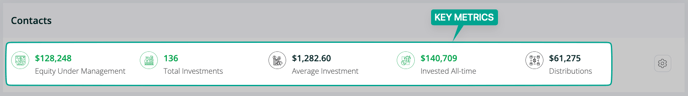
- On the new Contacts page, metrics will be shown at the top of the page to highlight key insights such as Equity Under Management, Total Investments, Average Investment, Invested All-time, and Distributions.
- Custom metrics can also be configured to ensure that required data is accessible quickly.
Contact Views
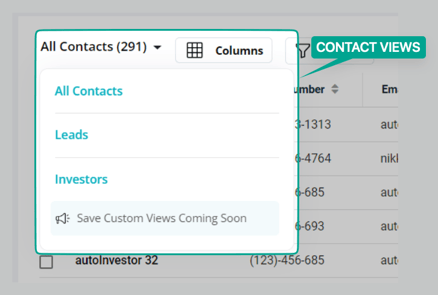
- Easily switch between All Contacts, Leads, and Investors from the Contact views dropdown.
- Apply custom filters to contacts and save the view for easy future reference.
Add/Remove & Rearrange Contact Table Columns
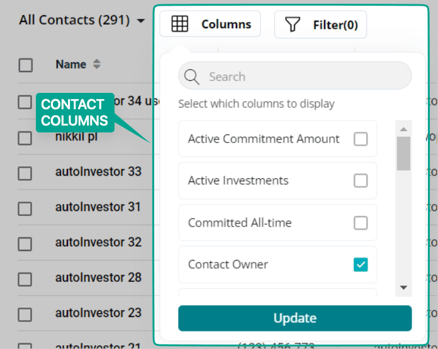
- Keep the contacts table clean and organized by selecting which columns to display and which ones to hide based on the information needed.
- Freely resize the column width to fit the information being displayed appropriately.
- Reorder columns by dragging and dropping them into the right place.
Edit Contact Details Inline via Table View
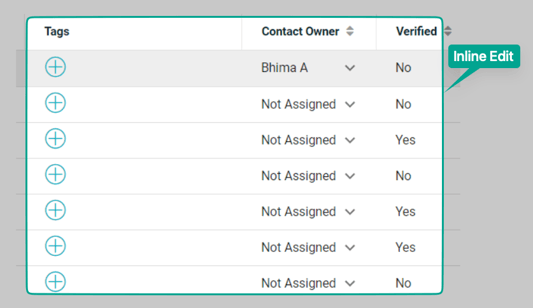
- Accelerate data clean-up and contact updates by editing the following columns inline without having to open the contract record:
- Add and remove Contact Tags
- Add and remove the Contact Owner
- Mark the Contact's verification status
Take Quick Action via Table View
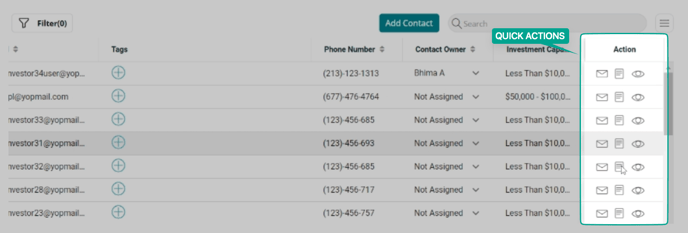
- Find a contact in the contact table and take some quick action without having to navigate to the contract record. Send emails, take notes, or view the contact details all from one page.
Column Values and Formulas
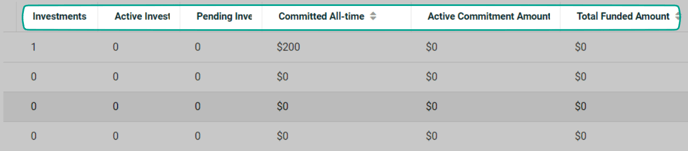
Interested in how certain column data points are calculated? Reverence the table below:
| Metric | Formula |
| Investments All-time |
|
| Active Investments |
|
| Pending Investments |
|
| Committed All-time |
|
| Active Commitment Amount |
|
| Total Funded Amount |
|
Contact Filters
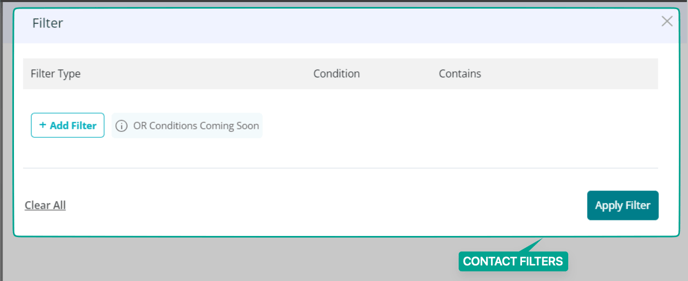
- View a list of contacts by setting specific filters such as Contact Type, Contact Owner, Investment Capacity, and so much more.
- Use sophisticated and/or conditions to create lists that match specific criteria.
Bulk Contact Actions
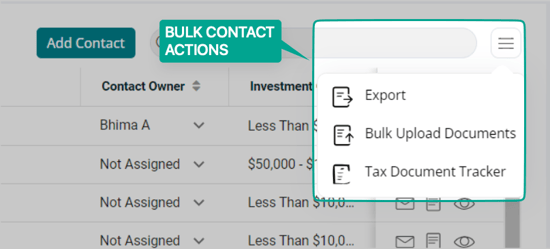
- Add/remove specific columns to the Contact view, add filters to refine the list, and take action on all contacts in the list accordingly.
- Export all the contacts and columns displayed based on the set filter criteria.
- Bulk upload documents for the contacts displayed based on the set filter criteria.
- Upload and track tax documents for the contacts displayed based on the set filter criteria.
Dynamic Side Action Menu for Multiple Contacts
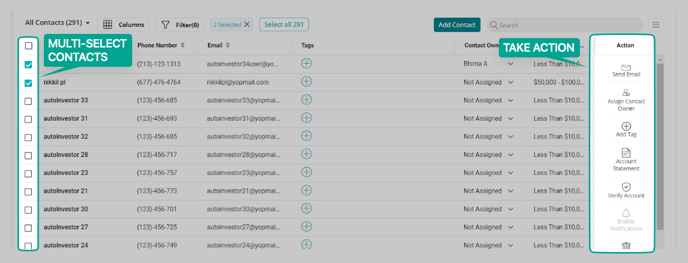
- Making updates or taking action on multiple contacts can be daunting and time-consuming; not with CRM 2.0!
- Create a filter and select multiple contacts to take action on all at once. The following actions are currently available through this feature:
- Send an email to all selected contacts.
- Assigned a contact owner to all the selected contacts.
- Add tags to all selected contacts.
- Send an account statement to all selected contacts.
- Verify the account of all selected contacts. (coming soon 🗓️)
- Enable notifications for all selected contacts.
- Delete all selected contacts (only possible for leads, not investors).
- Resend portal invites to all selected contacts.
Add Tags & Assign Contact Owner from Contact Record
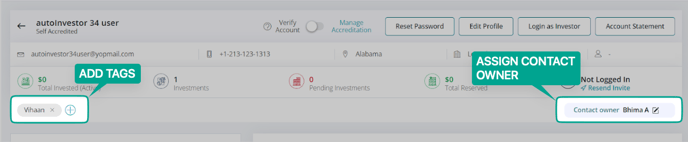
- Add Tags directly on a contact record to keep contacts organized.
- Assign a Contact Owner directly on the contact record as well to streamline investor relations.
Have Questions or Feedback about CRM 2.0?
If you have any questions about the new CRM updates, please reach out to your dedicated Sponsor Success Manager (SSM), and they will be happy to schedule a call to go through the details!
Not sure who your SSM is? No problem. Just email success@sponsorcloud.io and your email will be routed to them automatically 👍
Any feedback or additional feature requests are greatly appreciated! Please click here to learn how to submit a feature request.
What's Next?
In addition to the enhancements covered in this article, we plan on releasing more features in the following months to further bolster SyndicationPro's CRM.
Keep an eye out in your portal for future feature releases and updates!

👤 For questions or help with the process, email us at success@sponsorcloud.io or Schedule a meeting. An experienced Customer Success Manager will reach out to assist you.