Investors Funding via ACH
Investors can fund their investments via ACH from within the investor portal during the investment process.
Setup Process:
Enable this feature on a per-offering basis
- Upon subscribing to the feature, you will need to confirm the entity and bank account details for the particular deal in order to receive incoming payments. For detailed steps on verifying the Entity and bank account, please click here.
- Once the Entity and bank are verified, navigate to Portfolio → The Offering → Offering Details → Funding Instructions, then check the “ACH via Investor Portal” box. Choose the payment entity and bank account for the specific Offering and Click Save to complete the setup process.
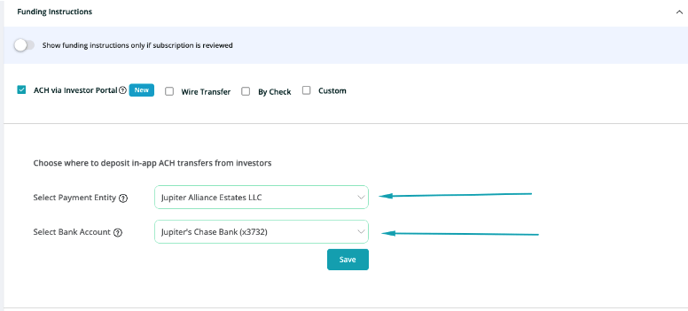
Investors funding Process via ACH during the investment process
Investors will reach the final step of the investment process, where they can choose to fund their investment via ACH. At this point, they can either select an existing bank account or add a new one by verifying their identity and bank details. This is a simple three-step process that usually takes just a few minutes to complete.
Step 1: Identity Verification
In this step, we confirm the investor’s personal details. The investor must enter their information exactly as it appears on their U.S. government-issued ID, including:
- First and Last Name
- Full Address
- Date of Birth
- SSN
Once submitted, the system usually verifies their identity instantly. If any information is incorrect, the investor will have one additional attempt to correct it. After two failed attempts, they will be required to upload a government-issued photo ID (e.g., driver’s license or passport) for manual verification.
Step 2: Bank Account Verification
After identity verification, the investor must link and verify their bank account using our Plaid integration:
Investors will follow the steps below.
- Enter a mobile number and click Continue.
- Select a bank account from the listed options and click Confirm to complete the verification process.
Step 3: Fund Transfer
To proceed with funding, the investor should:
- Click Fund Now.
- Authenticate the transaction by entering the OTP sent to their registered email and phone number.
Once the process is complete, investors will receive an immediate confirmation upon successfully initiating the ACH transfer.
Note: Some banks may have an ACH debit block that prevents payments through our payment partner. In such cases, Investors to contact their bank and provide the reference number below to whitelist transactions through our payment partner "DWOLLA"
Dwolla Company ID: 945440567
How Investors Can Check Their ACH Payment Status
Investors can track the status of their ACH payment by navigating to Transactions > Contributions. Initially, the investment will be marked as Pending and will update to Settled once the transaction is successfully completed.
If the transaction fails, both Investors and Sponsors will receive a failure notification.
How Investors Can Retry Failed Transactions
Investors can retry a failed transaction by following the outlined steps and reattempting the payment.
Step 1: Go to transactions > Contributions > Click on the retry again below actions.
Additionally, all failed transaction amounts will be credited to the investor’s Dwolla balance, which can be accessed directly through the platform. Any amounts in the balance Must be Manually credited back to the bank.
How Sponsors Manage incoming ACH payments.
-
- You can track the payment status(Settled, In Progress, or Failed) on the Portfolio > Offering > Investors page, and you will also receive email notifications with updates.
- Hovering over the payment status allows you to see the date when the payment was settled in your bank account.

- Typically, funds are processed and finalized and transferred to your bank account within 4-5 business days.
👤 For questions or help with the process, email us at success@sponsorcloud.io or Schedule a meeting. An experienced Customer Success Manager will reach out to assist you.
FAQs
🙋 How much does this feature cost?
Sponsors incur a $15 fee for each incoming ACH transfer, while investors can use this feature free of charge. If you are not already using our Payments solution for fund distribution, a subscription is required at $50 per month, billed according to your billing frequency.
🙋 What is the transfer limit?
There is a transfer limit of $1 million per transaction. Transactions are processed in increments of $100,000, meaning that if an investor transfers $300,000, it will be reflected as three separate $100,000 transactions on their bank statement.
🙋 How long do payments take?
Funds can be expected in your bank account within 4-5 business days.
🙋 What does the payment look like on my investor’s bank statement?
The transaction will reference as SponsorCloud in the Investor's account statement
🙋 If I have questions, who do I reach out to?
For further assistance, reach out to your dedicated Sponsor Success Manager or email us at Support@sponsorcloud.io. We will promptly connect you with your designated point of contact to address any questions or concerns you may have.